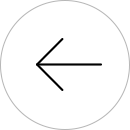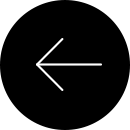INGREDIENTS
30 cloves garlic
1 lemon
1 x 2 kg free-range chicken
3 sprigs rosemary, chopped
2 tbsp extra virgin olive oil
Sea salt and pepper, to taste
125 ml verjuice
METHOD
- Place the unpeeled garlic in an unperforated steam tray, Steam 100°C for 4 minutes. Remove from the steam oven and set aside.
- Cut the lemon in half and squeeze the juice into the cavity of the chicken, then add the rosemary. Mix olive oil with a good pinch of sea salt and pepper and massage into the skin of the bird. Sit the chook on the wire rack over a lined universal tray.
- Place into the combi steam pro oven and select Combi Mode won Fan Plus 180°C + 25 minutes + 85% moisture.
- Remove the chicken from the oven, pour over verjuice and place the steamed garlic into the universal tray, select Combi Mode and roast with Fan Plus 210°C + 15-20 minutes + 50% moisture. This stage of cooking is mostly for browning, to ensure you do not overcook the chook, set the time for 20 minutes and check the chook after 10-15 minutes.
- Remove the chook and place breast side down (the internal temperature should be 62°C) on the trivet to rest for 30 minutes (the internal temp should reach at least 65°C), covered loosely with foil. The resting time ensures even cooking of the chook and increases succulency. When carving, the flesh will be opaque and the juices run clear.
- Carve the chook, then pour over the pan juices and serve accompanied by the roasted garlic.
Alternative appliance methods
Oven with Moisture Plus
- Place the tray into the oven on shelf level 3. Select Moisture Plus with Auto Roast at 180°C with 2 manual bursts of steam, releasing a burst of steam at 5 minutes and the second burst of steam at 20 minutes. Cook for 1 hour, or until the chicken is cooked through between the thigh and breast. If using a food probe, cook the chicken until the desired internal temperature is reached.
- Alternatively find the Automatic Programme under Meat / Poultry / Chicken / Whole.
Oven without Moisture Plus
- Place the tray into the oven on shelf level 3. Select Auto Roast at 180°C. Cook for 1 hour, or until the chicken is cooked through between the thigh and breast. If using a food probe, cook the chicken until the desired internal temperature is reached.
- Alternatively find the Automatic Programme under Meat / Poultry / Chicken / Whole.
Speed oven
- Place the tray into the oven on shelf level 1. Select MW + fan Plus Power level / Temperature: 300W + 180°C. Cook for 35 – 35 minutes, or until the chicken is cooked through between the thigh and breast.
- Alternatively find the Automatic Programme under Meat / Poultry / Chicken / Whole.
Dialog oven
- Place the tray into the oven on shelf level 2. Select Gourmet Profi + M Chef + Fan Plus 230°C + GU: Medium Intensity + Preheat ON + Crisp function ON + Duration 40 minutes.
- Alternatively find the Automatic Programme under Meat / Poultry / Chicken.
Hints and tips
- If the oven has the food probe, use a core temperature of 62°C instead of the 20 minute duration at step 4.
- Selecting a chook for roasting: “Of course for me I always prefer one of Saskia’s well brought up chooks but when not available it’s important that I have a chook that’s been reared on a totally vegetarian diet. The legume, wheat and corn mix the chooks feed on results in such a profound difference in flavour from that of chooks fed on protein derived from fish- and meat meal. There is no doubt that the corn in the diet results in greater amounts of fat under the skin and a lot more marbling than other diets – but what flavour it produces.” Maggie
APPLIANCE / FUNCTION
Maggie Beer
Maggie’s career spans farming, food production, as well as television presenting and food writing. Maggie’s appearance on the hit ABC programme The Cook & The Chef cemented her place as one of Australia’s most well known food personalities, and her line of products is arguably the most highly esteemed and much loved range for Australian gourmets